Are you looking for a way to earn money online? Branded Surveys is a market research panel that offers paid surveys to its users. Signing up for a Branded Surveys account is easy and free, and it’s the best way to earn some extra cash in your spare time. To sign up for Branded Surveys, visit their official website and create an account. It’s that easy!
Branded Surveys sign-up
To sign up for Branded Surveys, simply follow these steps:
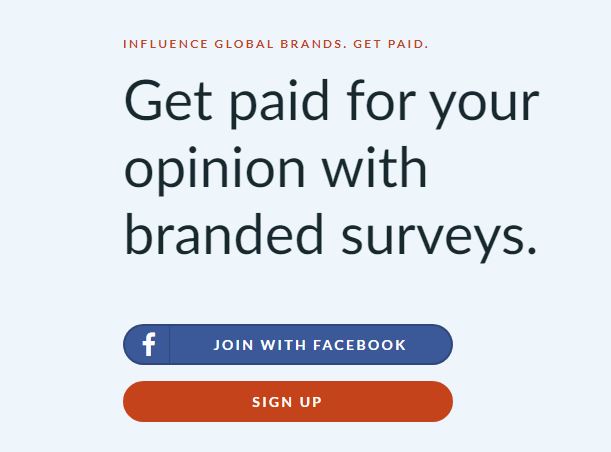
- Visit the Branded Surveys website.
- Click the “Sign Up” button in the top right corner of the Branded Surveys page.
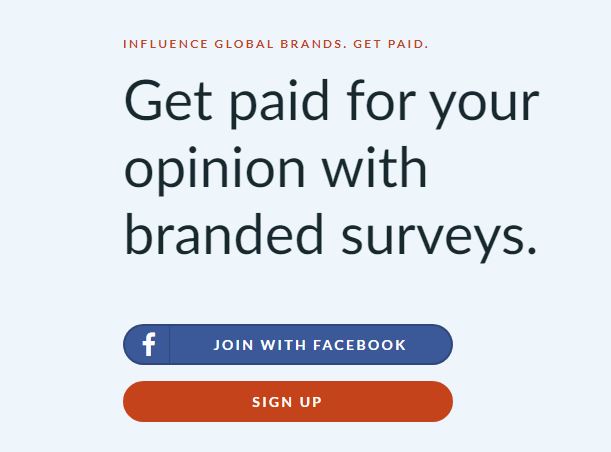
- Enter your email address and create a password.
- After that, Click the “Sign Up” button to register your account.
- Finish your profile survey. This will help Branded Surveys match you with surveys appropriate to your interests and demographics.
Once you have finished your profile survey, you can start taking surveys and earning rewards! You can also sign up for Branded Surveys on your mobile device by downloading the Branded Surveys app from the Google Play or App Store.
After registering to participate in Branded Surveys, check your emails regularly for new invitations to participate in surveys. You can sign in to your account anytime to see if there are any recent surveys and redeem points.
FAQs
How do I update my general information?
If you’ve experienced an address change or need to update or make corrections to your personal details, you can do so by logging into your dashboard and choosing Preferences, then General. From here, you have access to update your information!
How do I unsubscribe from emails?
To unsubscribe, search to preferences, click on email preferences, and scroll down to ’email notifications’ to change the following emails:
- Individual survey offers
- Product news & announcements
You can also click ‘unsubscribe’ at the bottom of any Branded Surveys emails.
Please keep in mind that this will not unsubscribe you from transactional emails such as withdrawal requests, password changes, or gift card receipts.
For a customized experience, you can be informed of available surveys by clicking on the email schedule link.
How do I update or change my email address?
To change your Email, select Preferences, then Email. You can enter your new email address over the old one there.
Click Update Email in the lower left-hand corner so your profile updates. The system will require a confirmation from your old email address to make the update. If you cannot access your old Email, contact Branded Surveys support, and we can update it.
What are ‘My Profile’ surveys?
Completing your ‘My Profile’ surveys helps us match you to as many survey chances as possible. To update or fill out your Profile Surveys, search Preferences > My Profile.
How Often Should I Update My Information?
Since life’s circumstances constantly change, we recommend updating your profile regularly. Click “Update answers” below the account you’re updating. Are you getting a new car, job, or house? All of these require an update, so ensure you are as thorough as possible in updating!
I forgot my password
If you forget your password, you can enter your email on the login page and click Reset Password. Follow the steps to reset your password. If you need help logging in, you’ll contact our member experience team.
How do I delete my Branded Surveys account?
You can delete your Account by choosing Preferences and Delete Account. If you decide to delete your Account, you cannot register with Branded Surveys using the same email.